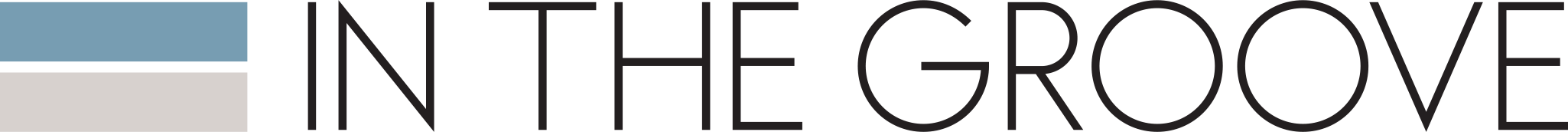Hello again! Fancy seeing you here and welcome to our latest installment of Stepping Up Your Instastories. It’s the filtering. A year ago (or maybe it was two, who can remember?) when Instagram announced they were adding face filters to stories, Snapchat started quaking in its boots. All of those cute filters with sunglasses and puppy faces? Those are the filters. The ones that magically thin your face, erase any wrinkles, give you perfect skin? Also filters. There’s a filter out there for everyone, you just have to try them all and find yours. And thanks to Instagram, you don’t even have to bother with Snapchat anymore. One less app to try and master, more fun to be had on Instagram, and once again you’ve stepped up your Instastories game.
As always, you can watch Susan do it in real time on our videos, but we wrote it out step by step for you as well. See you on your stories!
- Open your Instagram app.
- Tap the Camera icon in the top left of your screen to get into Stories section.
- Select your picture.
- Tap on the Smiley Face Square in the top right.
- Click on the smiley face in the bottom right with sparkles.
- Shuffle through all the filters and pick the one you like best.
- Post away!