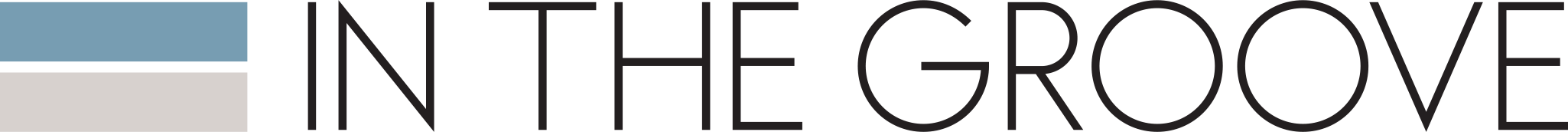We’re back with yet another installment of How To Up Your Instagram Game. We know Instagram stories can be a little intimidating, so we’re here to walk you through everything from posting your very first story to adding selfies, stickers, and questions. In case you missed it, be sure to check out our first video on the topic, which gives you step-by-step instructions on posting your first story.
If you’ve seen that and mastered the basics (we knew you could do it!), then congratulations, you’re ready to step your Insta game way up. For example, maybe you’ve seen other people bragging about nice weather with the temperature tag. Or showing off dinner at a cool restaurant with the location tag. Or even giving you an exact time signifying it’s happy hour. Watch along with Susan as she guides you through adding location, temperature, and time to any of your Instagram Stories.
And if the video is moving a little too fast, no worries. We break down the instructions for you here, too:
- Open your Instagram app.
- Tap the Camera icon in the top left of your screen to get into Stories section.
- Select your picture.
- Tap on the Smiley Face Square in the top right.
- Select the Location tag, and move it around wherever you want.
- Select the Temperature tag. This one can move too.
- Select the Time tag. Yep, this one moves too.
- Post away!