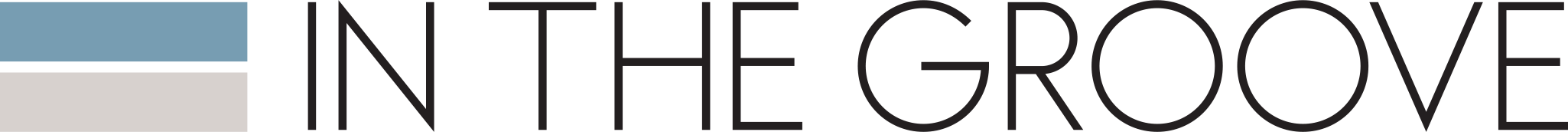Oh, hello there. Are you back for more Tech Tips about stepping up your Instagram Story game? Perfect, because we got them. As always, if you haven’t learned how to post a story, or missed out on our last article about adding your location, temperature, or time make sure to check out those videos here and here.
We’re slowly moving out of starter Stories and moving into Selfies and Surveys. To be clear, the selfie isn’t the story, it’s just a mini selfie that you can move around on the picture for humorous effect. It’s perfect for whenever you find yourself thinking, “This is a beautiful sunset, but it would be even more beautiful if I was in it.” On the flip side, the surveys and questions are great for asking your friends and family what they think. You can go more straightforward with the yes or no questions option, or give them a sliding scale of the Heart Eyes emoji. Watch Susan walk you through all of this, and as always, the how-to is also written out below:
- Open Instagram
- Go to the Camera icon in the top left to get into Stories
- Select your picture
- Click on the Smiley Face icon in the top right
- Tap on the camera button in the options, and take your picture
- Move the Selfie Circle around wherever you want it
- Click on the Smiley Face in the top right again
- Select Question and type in your question
- Place the question where you want on your story
- Back to the Smiley Face icon in the top right
- Select the Heart Eyes Emoji sliding scale
- Place it wherever you want on the story
- Post and let the feedback flow in!